1. Do the following:
- 1. Select “Tools”
- 2. Select “Options”
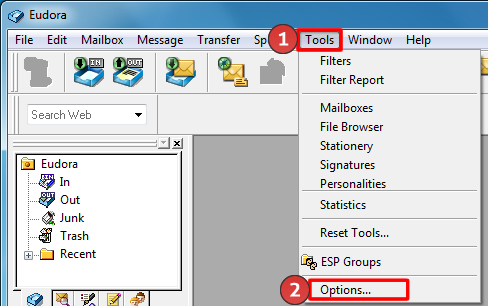
2. Enter the following:
- 1. Your Name
- 2. Your Email Address
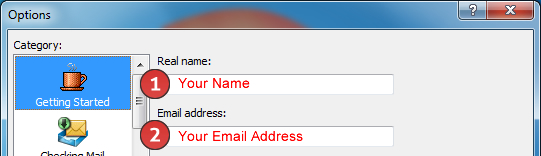
3. Enter mail.kdsi.net for the Mail Server (Incoming).
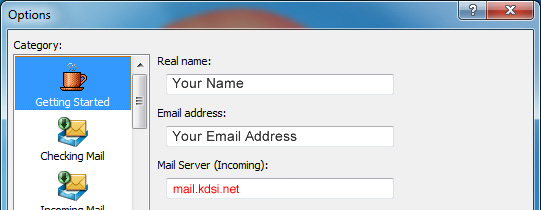
4. Enter your “Full Email Address”.
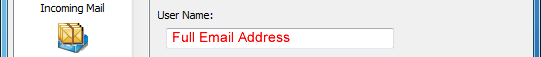
5. Enter mail.kdsi.net for the SMTP Server (Outgoing).
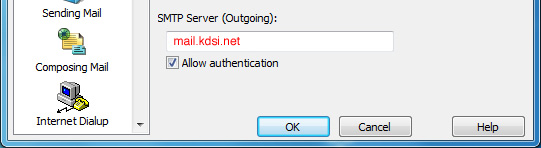
6. Select “OK”.
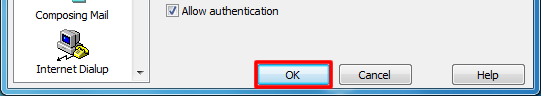
7. Select the “Check Mail” button.

